Rufus is a common utility that users can use to create bootable USB drives. But, do you have any idea about its safety, do you know if Rufus is safe to download and use? Are you now wondering whether or not Rufus is safe to download and use? Therefore, in order to tell you about the safety of this tool I am writing this blog, in which I will address this common concern and provide you with the answers that you are seeking.
Using unknown programs has its own concerns regarding safety and potential risks, therefore it is good to dive into the credibility of Rufus as a software as well as its reputation among users. And also any potential risks that come with downloading and using Rufus from unofficial sources.
The main objective of this blog post is to provide users with all the valuable foreknowledge so they have an idea about Rufus’s safety and also to determine if it’s the right tool for their needs. So, without any more wait let us find the answers about Rufus being safe to download and use.
What Is Rufus?
Rufus is an easy to use freeware that is said to be at the top of the class for creating bootable USB drives. This utility is used by everyone from common PC users to professionals alike as for them it eases the installation of operating systems. With this tool, users can very swiftly and easily transform a regular USB drive into a bootable device that can boot a PC into Windows/OS installation.
The popularity of this software is because it’s very lightweight and it’s easy to use as well. These aspects permit users to create bootable USB drives in a matter of minutes. Now, other than these two aspects, Rufus boasts a few other key features like:
- A very straightforward UI that makes it quite user-friendly even for those users who have limited technical expertise.
- One more good feature of Rufus is the ability of this tool to format USB drives that ensure compatibility and optimization for the bootable process.
- Rufus has support for many different file system formats such as FAT32, NTFS, and UDF. Thanks to this format users can choose the format that is best for their specific requirements.
Main Features
- It has the ability to create bootable USB drives from ISO images.
- Rufus provides support for various operating systems which include Windows, Linux, and even macOS.
- There are also many options to format the drive, create partitions, and apply file systems.
- Different file systems such as FAT, FAT32, NTFS, UDF, and exFAT, have compatibility with this software.
Pros
- Fast and efficient process
- Extensive device compatibility
- Versatile bootable USB creation
- Support for various file systems
- User-friendly interface
Cons
- No multilingual user interface
- Has no official macOS version
- May require administrative rights
Is Rufus Safe?
To find out if the Rufus is safe to use there is only one thing that you can do and this is to test it. It is a very easy program and you can download it on your PC very easily. The program is a standalone program or some people call it Rufus Portable. This means there is no need for installation and all you you have to do is simply download it and use it right away.
But, before doing so you can and should scan it, follow the steps below to scan it:
Step 1. Firstly, open the Rufus website and download the program.
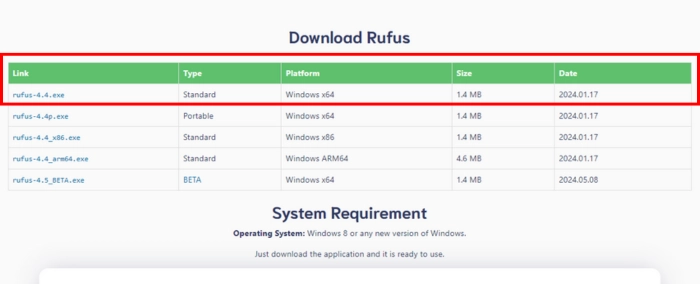
Step 2. Then after downloading the game open the folder where it is downloaded on your PC.
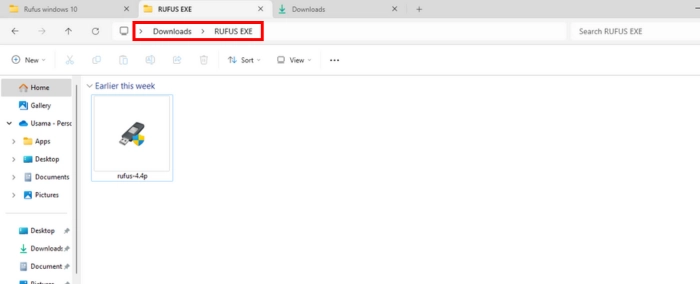
Step 3. Right-click on the Rufus.exe and scan it with Windows Defender.
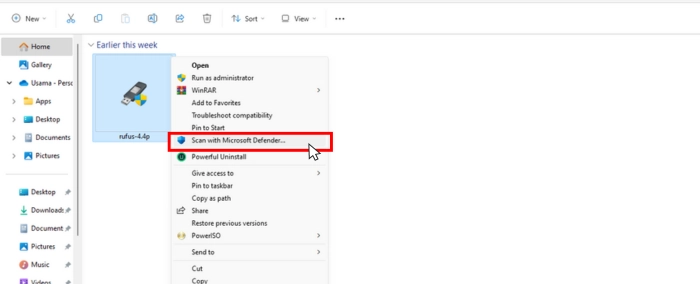
Step 4. Check the Windows Defender results
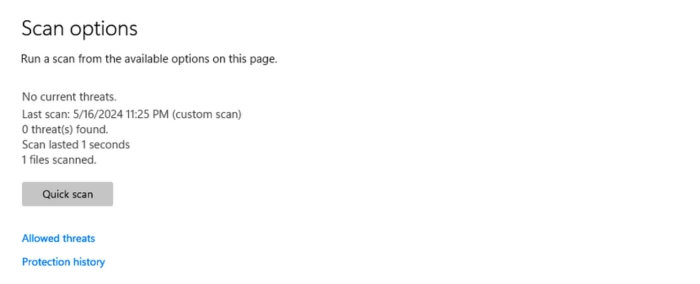
Now, after performing these steps you will know that the Rufus is virus-free and should be used with confidence.
Reliability
Rufus is a really reliable program and it can be proven thanks to a lot of people only saying nice things about it. Here is the review of a Microsoft App Store user who loves using Rufus:
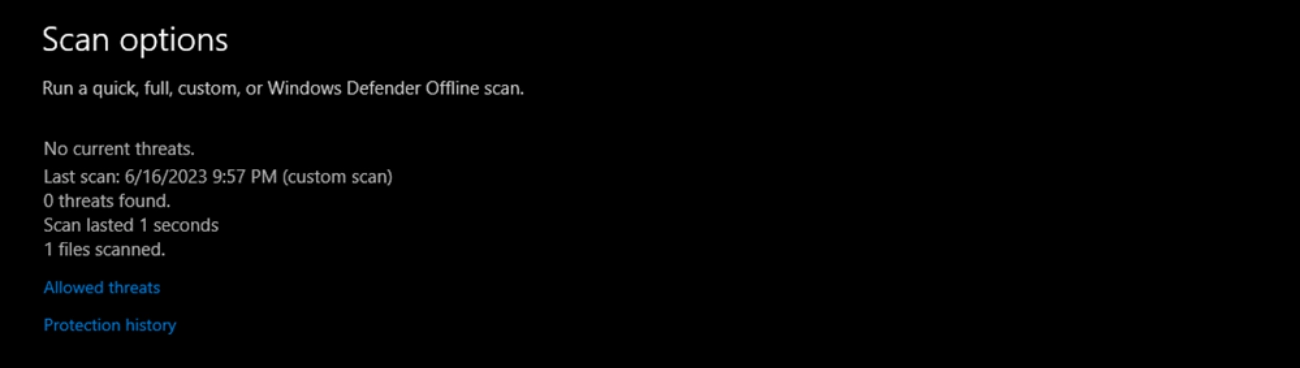
Another example of the reliability of Rufus would be its reviews and ratings on SourceForge. There it has 4.7 out of 5 stars.
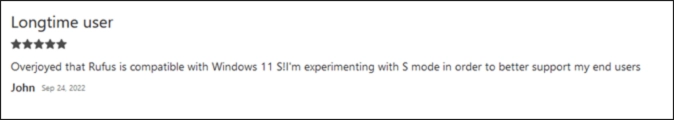
Performance
The performance of Rufus is quite outstanding as well, it lets users create bootable USB in a matter of few seconds. Other than this it also depends on computer speed as well as the USB interfaces like 3.0 or 3.1 and above.
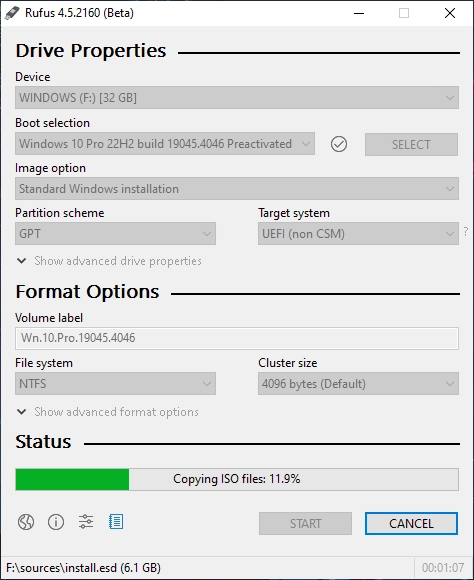
Wrapping Up
Users should be more careful when using unknown programs for anything. But Rufus is quite reputable and trusted industry-wide by computer experts and gurus. That is why Rufus is a good choice for creating a bootable USB.


